Why We Add Follow Button On Facebook Profile?
You can also add a follow button on Facebook profile for marketing purposes like a Facebook page and when you hide your add friend button.
When you have 5000 friends in your Facebook account then it fulfills your friends list so after this you cannot add more friends on your friend's list. Then in this situation, you can add the follow button on Facebook profile.
After someone follows you then they can see your post on their News Feed. There is no followers limit like Facebook friend list (5000).
What Happens When You Add Follow Button On Facebook Profile?
If you don't want to follow by someone then you can also block that person. When you add a follow button on Facebook profile then anyone who has to send you a friend request automatically adds to your followers.
After Unfriend Someone Still Remain In Your Followers?
When you unfriend some person then that person will still remain in your followers until you block that person. Basically with the help of the following button people can watch your activities without being your friend.
Many social networks have followed button option like Instagram and Twitter etc. Facebook has also the same thing but in a different manner.
When you create a brand new Facebook profile FOLLOW button is disabled. People can only send you a friends request.
In order to allow people to follow you must have to enable the follow button. You have an option on Facebook that you can add follow button on the Facebook profile so let's go ahead.
You can also add a follow button on Facebook profile for marketing purposes like a Facebook page and when you hide your add friend button.
When you have 5000 friends in your Facebook account then it fulfills your friends list so after this you cannot add more friends on your friend's list. Then in this situation, you can add the follow button on Facebook profile.
After someone follows you then they can see your post on their News Feed. There is no followers limit like Facebook friend list (5000).
What Happens When You Add Follow Button On Facebook Profile?
If you don't want to follow by someone then you can also block that person. When you add a follow button on Facebook profile then anyone who has to send you a friend request automatically adds to your followers.
After Unfriend Someone Still Remain In Your Followers?
When you unfriend some person then that person will still remain in your followers until you block that person. Basically with the help of the following button people can watch your activities without being your friend.
Many social networks have followed button option like Instagram and Twitter etc. Facebook has also the same thing but in a different manner.
When you create a brand new Facebook profile FOLLOW button is disabled. People can only send you a friends request.
In order to allow people to follow you must have to enable the follow button. You have an option on Facebook that you can add follow button on the Facebook profile so let's go ahead.
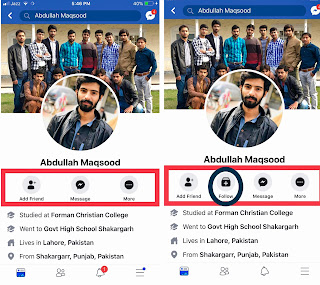 |
| Add Follow Button On Facebook Profile |
How to Add Follow Button On Facebook Profile
- ● Log in to a Facebook profile by entering the user Id and password.
- ● Click on Horizontal Menu Button.
- ● Then tap on Settings.
- ● Scroll down the settings page and go to Privacy section.
- ● In Privacy section just tap on "Public Posts".
- ● Here in "Who Can Follow Me" by default it is marked on Friends.
- ● Select the Public option.
Limitations
Editor's Recommendation:
- ● If you unfriend someone then that person will still remain your follower until you block him/her.
Editor's Recommendation:
- 3000+ Group Names Funny, Creative, Cool, Unique, Awesome
- How To Change Facebook Language
- How To Stop Someone From Tagging You On Facebook
- How To Create Group On Facebook
- How To Make Invisible Name On Facebook Profile
- How To Post Blank Comment On Facebook
- How To Upload Blank Status On Facebook
- How To Block Someone On Facebook
- How To Unblock Someone On Facebook
- How To Deactivate Facebook Account
- How To Deactivate Facebook Messenger
- How To Delete Facebook Account Permanently
- How To Change Facebook Username
- How To Clear Search History On Facebook
- How To Change Facebook Name Before 60 Days
- How To Upload HD Photos & Videos On Facebook
- How To Change Facebook Password
- How To Download Facebook Data/Information
- How To Hide Friends List On Facebook
- How To Download Facebook Videos
- How To Create Facebook Page
- How to Hide Add Friend Button On Facebook Profile
- How To Change Date Of Birth On Facebook
Note:
I hope this article will help you In the case of any confusion or for your suggestions comment below...👇👇👇👇👇👇
How To Add Follow Button On Facebook Profile
 Reviewed by Abdullah
on
March 30, 2019
Rating:
Reviewed by Abdullah
on
March 30, 2019
Rating:
 Reviewed by Abdullah
on
March 30, 2019
Rating:
Reviewed by Abdullah
on
March 30, 2019
Rating:

No comments:
Don't add any Spam link in comment box.