Tiktok is a social media app where users can shoot short time video clips and share them with the public. It is one of the best video sharing platforms because it has more than 600 million active users monthly. Many people have started their acting career from this short sharing video app. Nowadays, almost all celebrities and people are using Tiktok. Tiktok now becomes an addicted app where people spend consecutive hours just by scroll down the page and watching the videos.
If you want to delete TikTok account, deactivate the TikTok account, or cancel the process of the deletion TikTok account then you are at the right place.
AB will give you an ultimate guide just follow the given below steps.
Before you press the Delete account button you have two options:
It is up to you which option you have added in your TikTok app if you added a phone number in your app then you may go with the second option otherwise for email choose the first method.
I will tell you both methods:
Note: Make sure that you have to read about the above article must otherwise there will be chances of misunderstanding.
Note: Make sure that you have to read about the above article must otherwise there will be chances of misunderstanding.
If you did not add a phone number on your app then follow the steps below:
Editor's Recommendation:
I hope this article will help you if you have any query or you like it, let me know in the comments! 👇👇👇
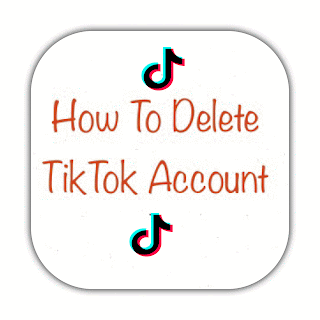 |
| How To Delete TikTok Account |
How To Delete Tiktok Account
Well to create a TikTok account is the simple process and delete TikTok account is a more simple process. A long time ago, you have to contact the customer support in order to delete TikTok account. Now TikTok makes it easier by gives us the Delete account option in the settings.If you want to delete TikTok account, deactivate the TikTok account, or cancel the process of the deletion TikTok account then you are at the right place.
AB will give you an ultimate guide just follow the given below steps.
How To Delete TikTok Account In Mobile
Well, Tiktok is a mobile app and all the people use this app on mobile. Whenever we talk about mobile phone iPhone and Android comes into our mind. So we are also going with these devices but don't worry if you are using other mobile devices TikTok app is the same on all phones.How To Delete TikTok Account On iPhone/Android
iPhone and Android both have the same settings so let's start the process.- ● Open the Tiktok app on your mobile phone.
- ● At the right bottom corner of the TikTok app just tap on the profile icon 👤 (Me).
- ● If your account is not signed in then you have to sign in your TikTok account first.
- ● Tap on the three-dots menu icon ' ⋮ ' ' ⋯ ' at the right upper of the screen.
- ● On Android, the icon is in vertical position ' ⋮ '.
- ● On the iPhone, an icon is in horizontal position ' ⋯ '.
- ● In the Account section at the top of the menu page of Privacy and settings tap on Manage My Account.
- ● Now at the bottom of Manage my account page you will see Delete account button. Scroll down the page if you did not see the Delete account button.
Before you press the Delete account button you have two options:
It is up to you which option you have added in your TikTok app if you added a phone number in your app then you may go with the second option otherwise for email choose the first method.
I will tell you both methods:
- How To Delete TikTok Account With Email
- How To Delete TikTok Account With Phone Number
How To Delete TikTok Account With Email
If you created your TikTok account with social media websites like Google, Facebook or Twitter, etc then check out this process of deletion.Note: Make sure that you have to read about the above article must otherwise there will be chances of misunderstanding.
- ● Once you press the Delete account then a verification page will open.
- ● You will have to tap Verify and Continue button.
- ● A small pop-up will open you have to press Continue if you press continue then this allows the app and website to share information about you.
- ● You need to log in to your associated account first before the confirmation page. For example, I signed up with my Google account to create a TikTok account.
- ● On the next page, you have to enter your email id or phone number and password to associate social media account whatever you are using and then press the Next button twice.
How To Delete TikTok Account With Phone Number
If you have entered the phone number on your TikTok app or you signed up with your phone number then you can also delete the TikTok account by this process.Note: Make sure that you have to read about the above article must otherwise there will be chances of misunderstanding.
If you did not add a phone number on your app then follow the steps below:
- ● In order to add your phone number tap on Manage my account and click on Phone Number.
- ● Add your phone number and click on the red arrow at the bottom of the page. You will receive a verification code, enter the code your number will be added.
- ● Once you have added a phone number on your app settings click on the Delete account button at the bottom of the page.
- ● On the Verification page tap on Send Code.
- ● Tiktok will send you a verification code on your phone number, valid for just 5 minutes.
- ● Never forward this code if you want to keep your account safe.
- ● You have to enter this code into the appropriate box on your app then press the Continue button.
- ● After this, you will be redirected to confirmation page.
- Now Confirmation page will open where you can read the terms before Delete account.
What Happens If You Delete TikTok Account?
If you delete your TikTok account then many things are going to happen.- ● Your videos, content, and data that you have posted will be deleted.
- ● If you have purchased any items on the app you will not get any refund and purchased items will be deleted with your account.
- ● Your chat messages with people will be visible to others because it will remain in their inbox.
- ● Your comments on the video that you have left will be visible, your username will be changed e.g from @abgujjar to @user785449 after deleting the TikTok account.
- ● Your account will be deactivated for 30 days. During this process, your account will not be visible to the public. And after 30 days it will be deleted permanently.
- ● Press the Delete Account button in red color.
- ● This will ask you last time confirmation to delete the TikTok account just press the Delete button.
- ● After this, your login expired and your account has been deleted.
How To Reactivate TikTok Account
Once you complete the process of deletion then your account will remain deactivated for 30 days. In this time, if you change your mind and think that you would not delete TikTok account then you can cancel the process of delete TikTok account and reactivate TikTok account.- ● Open the TikTok app.
- ● Press the profile icon 👤 at the bottom right corner of the app.
- ● Now you have to log in for the account which you have deleted.
- ● Once you login to your account this will show you caution, your account is currently under deactivation process.
- ● Tap on the Reactivate button if you want to cancel the deactivation process and recover the account.
- ● Once you clicked on Reactivate then you need to log in the account again after canceling deactivation. It may take a few moments for an account to be fully activated.
How To Delete TikTok Account Without Email?
- ● If you have forgotten your email id or password and you can not access your account in any way then set up a phone number in Manage my account page.
- ● In order to learn completely, go to the table of content on this page and select how to delete TikTok with phone number.
How To Delete TikTok Account Without Phone Number?
- ● If you want to delete TikTok account without phone number then you have to select the second option that is by email. Just add an email account in your app and follow the proper steps I have explained on this page.
- ● Just go to the table of contents and select how to delete TikTok account with email.
How to delete the TikTok Account Without Sign Up?
- ● Well, this is quite an easy process, it means that you have not TikTok account just delete the app from your mobile phone.
How to Delete The Old TikTok Account?
- ● If you forgot your email and password, then you need to use your phone number which is associated with your old account.
- ● You can also email the support team of TikTok to delete all data on the platform but it may take a little bit more time.
How Long Does It Take To Delete a Tiktok Account?
- ● When you delete a TikTok account then your account will be permanently deleted after 30 days.
How To Delete Someone Else's TikTok Account?
- ● If you want to delete others' account then you have to report against the account with some appropriate reason.
- ● If your reasons are genuine and a lot of people also report against the account then the account will be removed from TikTok.
How Many Reports To Delete Tiktok Account?
- ● Its all depends on your report is genuine or not and if it really violates the privacy and policy of TikTok then the account will be definitely deleted.
- ● Once you report an account it will go into a review of the Tiktok community team.
Editor's Recommendation:
I hope this article will help you if you have any query or you like it, let me know in the comments! 👇👇👇
How To Delete Tiktok Account
 Reviewed by Abdullah
on
February 23, 2020
Rating:
Reviewed by Abdullah
on
February 23, 2020
Rating:
 Reviewed by Abdullah
on
February 23, 2020
Rating:
Reviewed by Abdullah
on
February 23, 2020
Rating:

Nice info...! ��
ReplyDelete